Odisha 10th Result 2025: Marksheet Download Link Active For Today 6PM.
The Class 10 results were declared by the Board of Secondary Education (BSE), Odisha, on May 2, 2025, and more than 520,000 students could access their marksheets on official portals as well as DigiLocker after 6 PM on that day.
All students who attempted the Odisha 10 examinations conducted between February 21 and March 6 are able to get their digital marksheets on bseodisha.ac.in, orissaresults.nic.in, and DigiLocker. Additionally, for those without access to the internet, results can be sent through SMS and WhatsApp.
To access your marksheet, go to bseodisha.ac.in or orissaresults.nic.in, submit your roll number along with your date of birth, and hit the result button. Users on DigiLocker need to first register with Aadhaar and follow the instruction prompts to receive a digital certificate. Alternatively, send “OR10 <Roll Number>” to 5676750 for results via SMS, or send “BSE” or “Hi” to 7710058192 on WhatsApp for instant access.
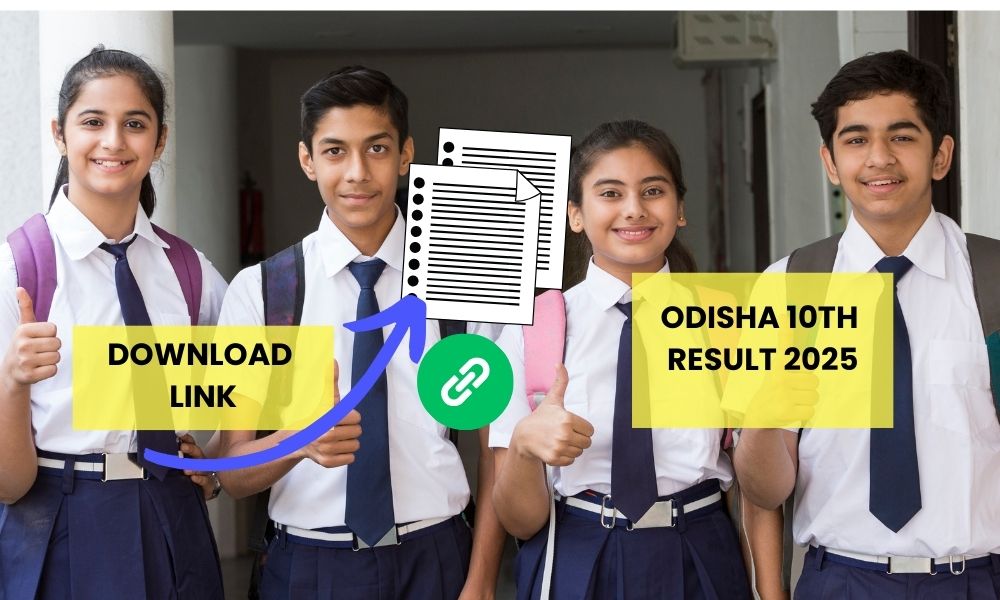
This time, the overall passing rate stood at 94.93%. Over five lakh and two hundred twenty thousand students sat for the exams, with 3272 schools recording a hundred percent pass rate. Students need to be proactive and ensure that the document is accurate with names, roll numbers, and marks alongside subjects therein.
Students wanting help with registration or any other services related to DigiLocker can approach their respective schools or check the official BSE Odisha website.
How to Download Odisha 10th Result 2025 Marksheet
Step 1: Visit Official Websites
Go to the official BSE Odisha result portals:
Step 2: Enter Required Details
Input your Roll Number and Date of Birth exactly as on your admit card.
Step 3: Submit and View Result
Click on the “Submit” or “Get Result” button to view your marksheet.
Step 4: Download and Print
Download the digital marksheet and save it. Print a copy for future reference.
Alternative Method: DigiLocker
-
Register on DigiLocker using your Aadhaar number.
-
Search for “BSE Odisha” under the “Education” section.
-
Access and download your Class 10 digital marksheet securely.
SMS and WhatsApp Result Access
-
SMS: Type
OR10 <Roll Number>and send to 5676750. -
WhatsApp: Send “BSE” or “Hi” to 7710058192 to receive your result instantly.
Additional Tips
-
Verify all details on your marksheet carefully.
-
Contact your school or BSE Odisha helpline for discrepancies or issues.
-
Keep your digital marksheet safe for future academic or admission needs.